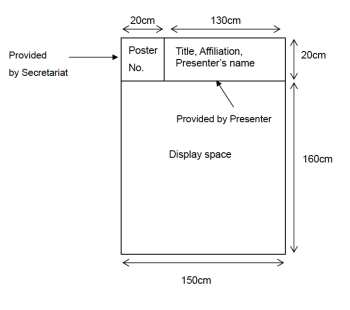To Chairpersons and Presenters
Guidelines for Chairpersons
- Chairpersons should take a seat in the front row of the room specially reserved for the next session's chair, at least 15 minutes prior to the start of your session.
- When given the sign, the chairperson should proceed to take the stage and initiate the session.
- We request for your cooperation to ensure that your session proceeds according to the prescribed time schedule.
Guidelines for Oral Presentation
PC Preview Desk
Speakers are required to upload their presentation at the PC Preview Desk at least 30 minutes before the start of the presentation.
Location:
Room H, 1st Floor, Kyoto International Conference Center
Open Hours:
November 27 (Fri.) 8:00 - 17:30
November 28 (Sat.) 8:00 - 18:00
November 29 (Sun.) 8:00 - 14:00
- Only presentations using a PC are acceptable.
- Please bring your presentation data (on your PC, USB flash memory or CD-Rom) to the PC Preview Desk and you will be given a receipt. The data will be temporarily stored for the meeting purposes, and when the meeting is over the organizer will take responsibility for erasing all data.
- At the PC Preview Desk, please provide staff with your session name.
- Even if you intend to use your own PC, please come to the PC Preview Desk to check that your presentation functions correctly.
Presentation Format
Please ensure that your presentation will function on the specifications given below.
| |
OS: |
Windows (2000 or later / XP / Vista) |
| |
Software: |
PowerPoint 2003/2007 |
| |
Fonts: |
Standard Fonts for Windows computers |
- Please bring your own PC to make your presentation, and the back-up data if:
Your PowerPoint presentation includes moving images (excluding PowerPoint animation) or
You wish to use a Macintosh.
- Do not use sound effects.
- The LCD Projectors will support XGA (1024 by 768 pixels), VGA (640×400) or SVGA (800×600).
Using your own PC
- Please save your presentation data onto your desktop in advance and save any data linked to your presentation data in the same folder on your desktop.
- Turn off any sleep functions and screensavers.
- Please bring all required connection cables for your own PC.
- The voltage for Western Japan, including Kyoto, is 100 V, 60 Hz. The plug type in Japan is type A with two flat blades without a ground pin, the same type widely used in the USA and Canada. The speaker’s laptop computer must be equipped with a D-Sub 15-pin output, a standard monitor terminal.
Presentation
- Speakers should take a seat in the front row of the room specially reserved for the next speaker, at least 15 minutes prior to your presentation time.
- During your presentation, you will be able to view your presentation via a monitor located on the podium. Page changes are controlled using a USB mouse. Use the mouse to proceed to the next page.
- Immediately after your presentation please hand in your receipt to the PC Operator (located next to the podium) and collect your media.
Allocated presentation time
Distinguished lectures and Symposiums:
Presenters will be contacted individually with regard to presentation times.
Oral Session:
8 minutes presentation + 4 minutes discussion
* At 1 minute before the end of your presentation a warning light will appear, and at the end of
the presentation time the light will turn red.
Guidelines for Poster Presentation
Poster Presentation Schedule
All Poster Sessions will be in Annex Hall, Kyoto International Conference Center.
November 27 (Fri.) Presentation numbers: 1-P-01 – 1-P-85
8:30 - 9:00 Poster Set Up
9:00 - 11:30 Poster Viewing
11:30 - 12:30 Poster Presentations (ODD numbers)
12:30 - 17:45 Poster Viewing
17:45 - 18:45 Poster Presentations (EVEN numbers)
18:45 - 19:15 Poster Removing
November 28 (Sat.) Presentation numbers: 2-P-01 – 2-P-84
8:30 - 9:00 Poster Set Up
9:00 - 11:30 Poster Viewing
11:30 - 12:30 Poster Presentations (ODD numbers)
12:30 - 18:00 Poster Viewing
18:00 - 19:00 Poster Presentations (EVEN numbers)
19:00 - 19:30 Poster Removing
Poster Preparation Instructions
- The poster panel is 180cm high and 150cm wide; posters must fit within this space. The area to display the title, name and affiliation of the presenter is 20cm high and 130cm wide, and is to be provided by the presenter.
- The printed number identifying each poster (20cm high and 20cm wide) will be provided by the Secretariat.
- Please use push pins to attach material. Push pins will be provided by the Secretariat.
- There will be no presentations initiated by the session chair. Please wait in front of your own poster panel at the Presentation time and wear the ribbon provided on their poster panel.
- Any poster left after the scheduled removal time will be disposed of by the Secretariat.
Poster Specifications